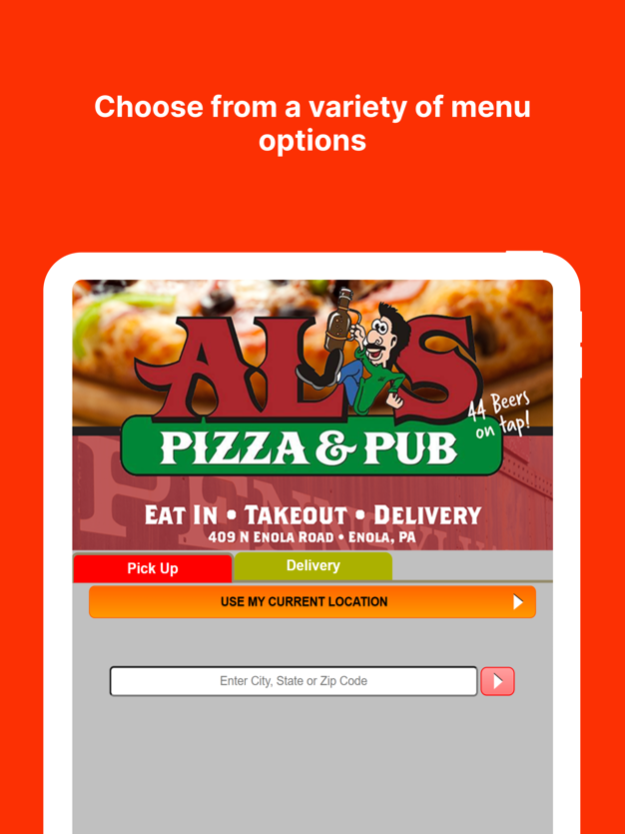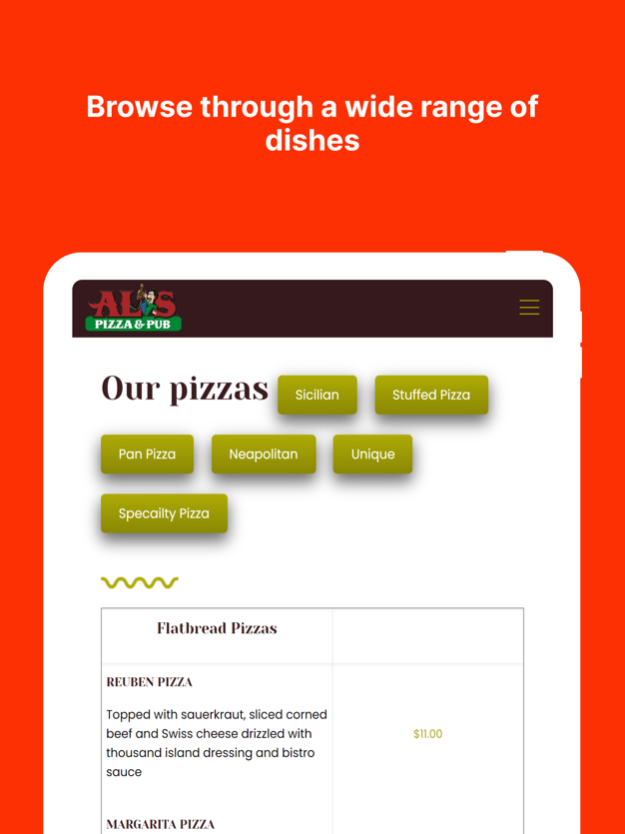Al's Pizza & Subs 1.0.5
Continue to app
Free Version
Publisher Description
Al's Pizza Enola, PA. The Al's Pizza and Pub concept was conceived in 1985, When we first store opened our doors at the Summerdale Plaza in Enola, Pennsylvania, the restaurant served as the lone Al's location for nearly 15 years, over this time the foundation of our business was perfected to focus on providing our customers a quality yet affordable dining experience. With over 15 years in business Al's still to this day strives to serve, support and provide the East Pennsboro/Enola community with the best family dining in the area. The restaurant has been and will continue to be a key component of community service in Enola and the West Shore communities.
Place your order today and find out why we are one of Central PA's most popular restaurants.
Mobile app development and hosting powered by H2H Marketing.
Place your order today and find out why we are one of Central PA's most popular restaurants.
Mobile app development and hosting powered by H2H Marketing.
Jul 16, 2023
Version 1.0.5
New build to include performance improvements
About Al's Pizza & Subs
Al's Pizza & Subs is a free app for iOS published in the Health & Nutrition list of apps, part of Home & Hobby.
The company that develops Al's Pizza & Subs is Al Haulman. The latest version released by its developer is 1.0.5.
To install Al's Pizza & Subs on your iOS device, just click the green Continue To App button above to start the installation process. The app is listed on our website since 2023-07-16 and was downloaded 0 times. We have already checked if the download link is safe, however for your own protection we recommend that you scan the downloaded app with your antivirus. Your antivirus may detect the Al's Pizza & Subs as malware if the download link is broken.
How to install Al's Pizza & Subs on your iOS device:
- Click on the Continue To App button on our website. This will redirect you to the App Store.
- Once the Al's Pizza & Subs is shown in the iTunes listing of your iOS device, you can start its download and installation. Tap on the GET button to the right of the app to start downloading it.
- If you are not logged-in the iOS appstore app, you'll be prompted for your your Apple ID and/or password.
- After Al's Pizza & Subs is downloaded, you'll see an INSTALL button to the right. Tap on it to start the actual installation of the iOS app.
- Once installation is finished you can tap on the OPEN button to start it. Its icon will also be added to your device home screen.